You want to rename and change descriptions of many layers in drawings, but not sure what are the existing layer names, and what new name suits it best. You haven't figured out any pattern yet. Therefore, you want to see all layers of all drawings in a table of properties, then enter new values later.

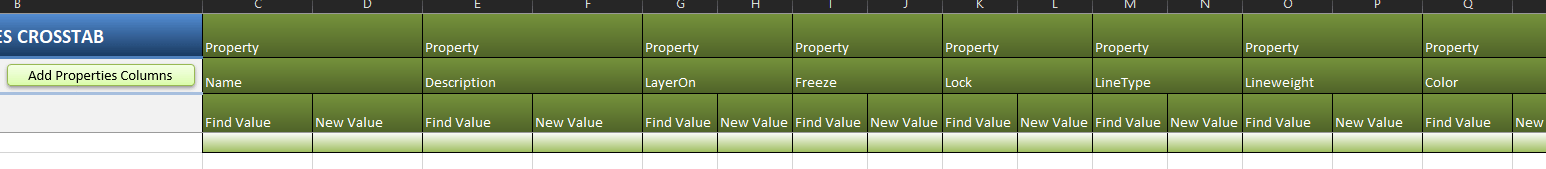
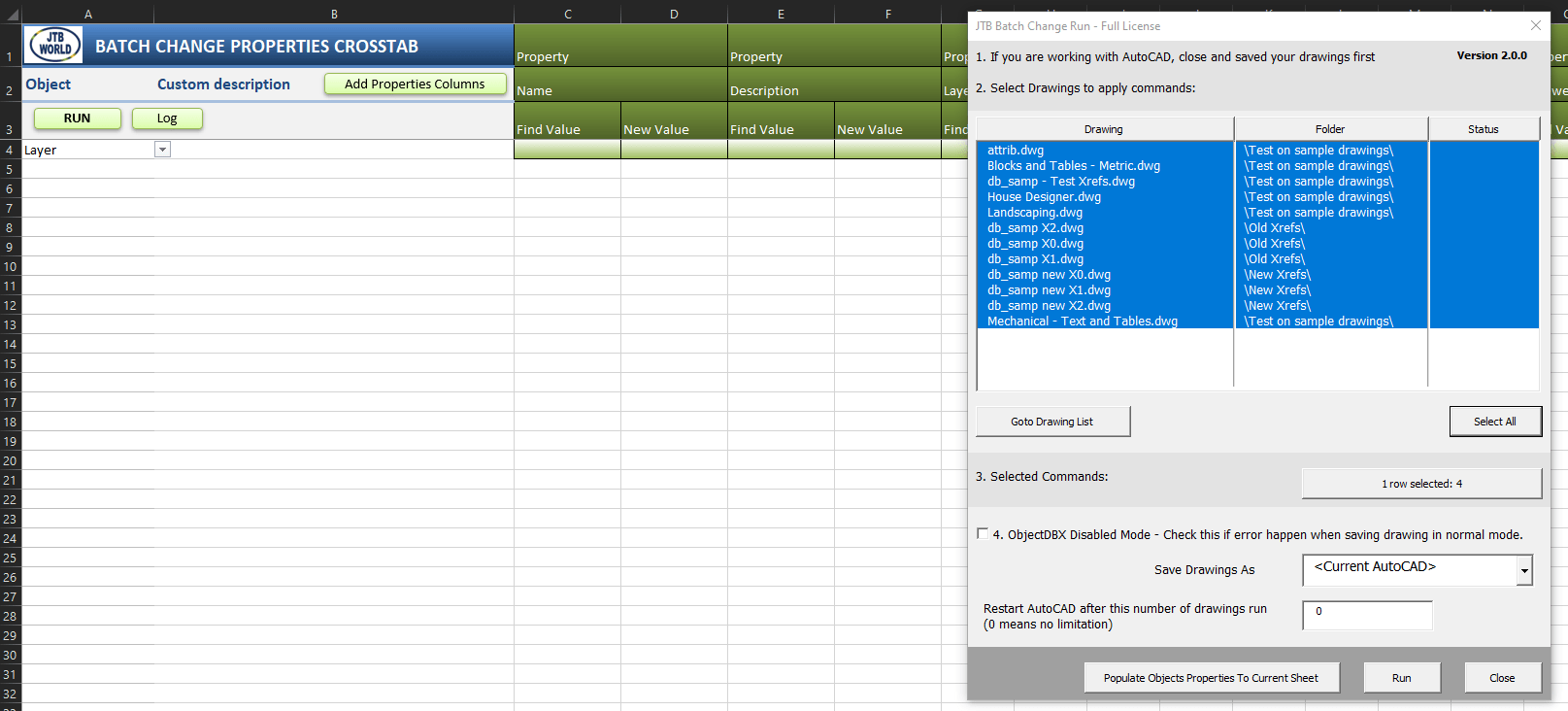
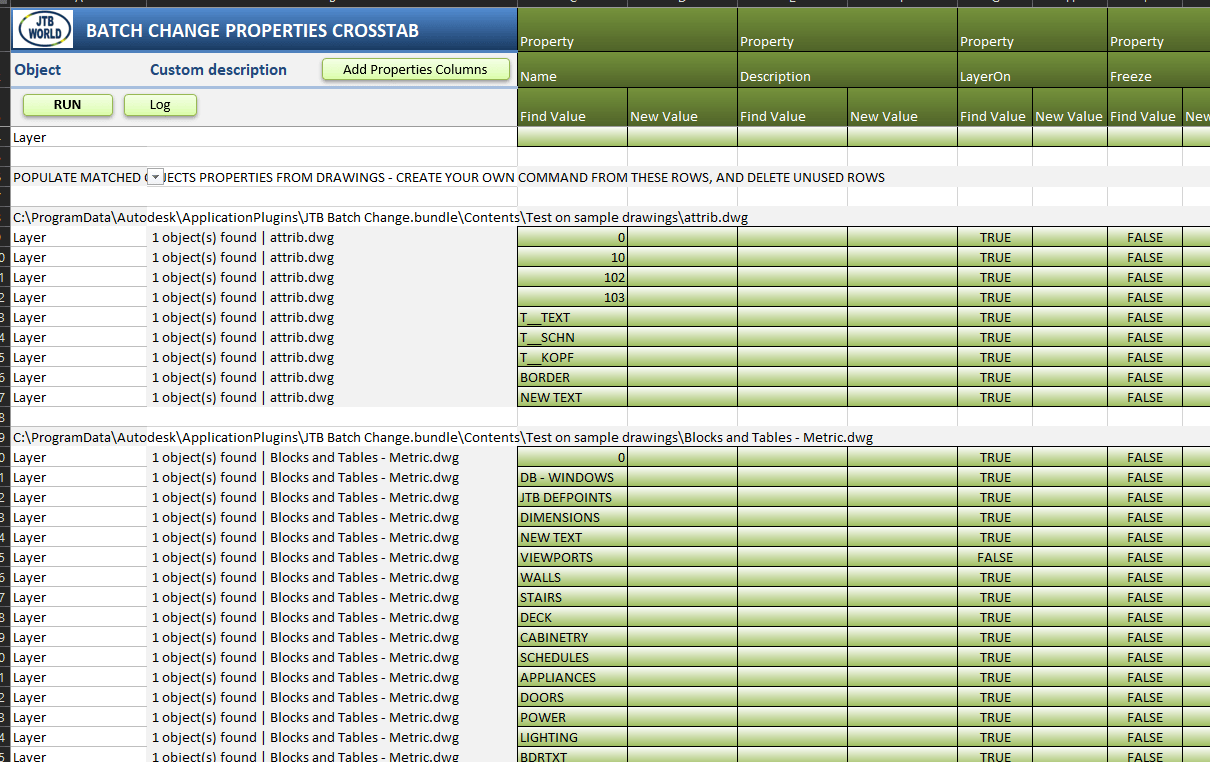
Now, with this Table Of Properties, each row is an empty change command. The "Find Value" cell is actually the current value of the property. You can edit "New Value" cells accordingly.
You can also try to figure out your change pattern to group many rows of commands into 1 row, then using Advance Formulas In Find Value and New Value.
Finally, select commands and click "Run" to process the changes.
Visit our webpage for more information: https://jtbworld.com/jtb-batch-change-for-autocad
For support email us at info@jtbworld.com